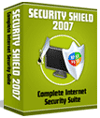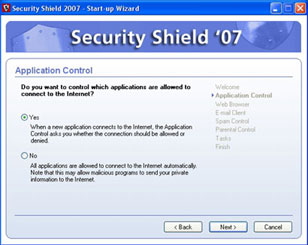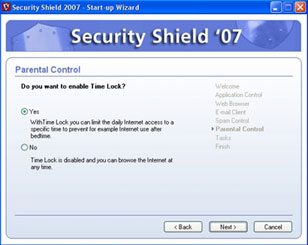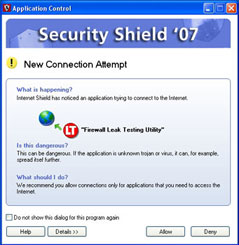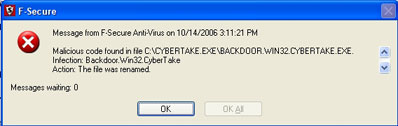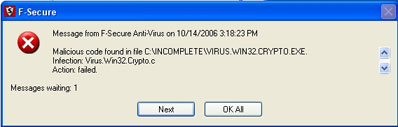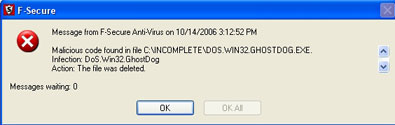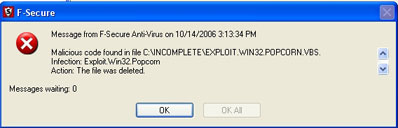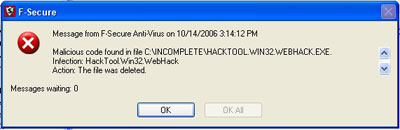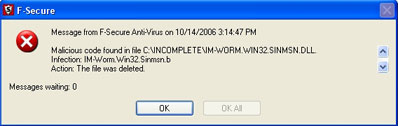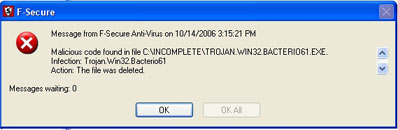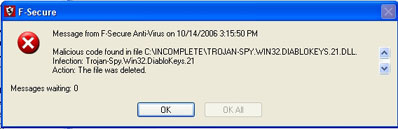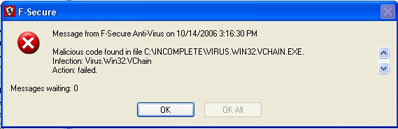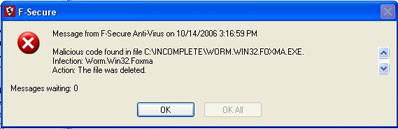Latest News
2024-10-25 eBay Account Hijacked
The true story of a friend trying to answer questions for an item he was selling on eBay and became a victim of Cross Site Scripting. In this article we take a deeper look at this vulnerability and what you can do to prevent getting your cookies stolen. If you sell anything on eBay, you'll want to read this article.
read more
2024-11-20 Does a home user need a router for added security?
I have read all of your reviews on
the virus software companies. My question is; does a home user need a
router for added security? I have been told by many who use computers
that it's a good idea. The only one who said that I should "take it
back to the store", was a tech support worker at my ISP. Well what is
your opinion?
Thank You, Mr. Ford
To Have or Not to Have... that is the question.
To
answer the question, should you install a router, we need to address
what functions the router adds, and which of these functions are
security related. Then, look if these services and functions are being
supplies elsewhere.
read more
2024-10-09 Understanding Heuristics
The hot term in antivirus programs this year is 'heuristics'. In this article we take a deeper look at what it is, and how it can help protect you against viruses that haven't been identified and labeled yet.
read more
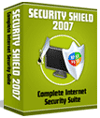
Visit Website
Security Shield 2007
PC Security Shield 2007 includes Anitivirus, Antispyware, Firewall, Content Filtering, and Spam Filtering. During this review we tested the Antivirus, Antispyware and Firewall applications.
This year PC Security
Shield released a new version of their popular Shield antivirus, and
this time it's got a super charged engine while be powered by F-Secure
(the world leader in antivirus technology). We tested every facet of
Security Shield 2007 from stopping 10 of the most destructive viruses,
to attempting to install root kits that contain adware and spyware, to
running leak tests and port scans on the firewall. The results...
outstanding. Read our detailed review of Security Shield 2007 and
you'll understand why it's our favorite PC security software package
for 2007.
Installation:
The installation is simple, after asking for your serial code and installation directory the program takes off. It stops to ask for you to setup a password for the Parental Control utility, which is a great policy to have in place. The program performs a reboot and then validates your serial number. It then automatically updates the program and gives you the option of running a Wizard to optimize your system and explains you can monitor the update progress my highlighting the Shield icon for progress.
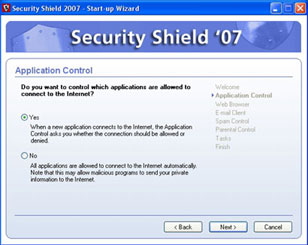
PC Security Shield offers online tutorials that walk you through most anything you could have questions on.
Configuration:
We highly recommend running the extremely intelligent and helpful wizard that helps configure your security settings. The first question is if you want Shield to control which applications are allowed to connect the Internet, we highly recommend choosing "Yes" (this is also the default). This will protect you against Trojans, adware and spyware and a very important setting to have, that very few security programs offer.
The wizard then asks what web browser you use to for the Internet, then your email client to help configure anti spam settings. If you use a web client, instead of Outlook the wizard offers options on how to still take advantage of the anti-spam features. It also asks if you want to enable parental control. Shield 2007 also offers a 'Time Lock' feature that will limit the daily Internet access to a specific time to prevent Internet use after bedtime for example.
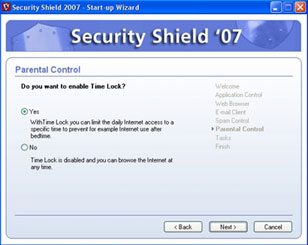
The configuration wizard completes by performing a full computer check, enabling a weekly virus scan and opening the main interface for any other configuration changes you may want to perform.
Hands down, Shield 2007 offers the most comprehensive and intelligent wizard to help configure your computer settings properly, recommending the more secure settings, updating automatically and immediately, and enabling weekly scans.
The control panel is very well organized and easy to navigate, even with the many security options Shield 2007 offers.
Resources:
Scan of our 6gig drive took 30 minutes, while the fssm32.exe
process took 65% average CPU utilization. We appreciated the low impact scan
that allowed us to continue working while the Shield 2007 scanned our system. Below
are the nineteen background processes we identified, taking a total of 90.5mb of system memory.
fameh32.exe 1.4mb;fch32.exe 1.7mb; fsav.exe 4.5mb; fsavgui.exe 6.2mb; fsaw.exe 4.1mb; fsbwsys.exe 4mb; fsdfwd.exe 6.2mb; fsgk32.exe 1.5mb; fsgk32st.exe .5mb; fsguidll.exe 5.8; fshtpps.exe .9; fsm32.exe 7.2; fsma32.exe 1mb; fsmb32.exe 1.1mb; fspc.exe 1.6; fspex.exe 1.6mb; fsqh.exe 2.8mb; fsrw.exe 1.4mb; fssm32.exe 37mb
Antivirus Ability:
Security Shield 2007 is very configurable in its ability to tweak and adjust security settings. You have the options to move your virus detection from normal to high, which it explains will use a little more processing power. This setting then automatically adjusts other settings such as locking Internet Explorer from not allowing downloads without you strictly unlocking that download session. This protects you from malicious code, and java scripts installing applications on your computer.
| | Real-Time | Full Scan
|
CyberTake Backdoor
| Yes | NA
|
CryptoC Virus
| Yes | NA |
Ghostdog DoS
| Yes | NA |
Popcorn Exploit
| Yes | NA |
Webhack Hack
| Yes | NA |
Sinmsn IM Worm
| Yes | NA
|
Bacterio61 Trojan
| Yes | NA |
Diablo21 Trojan
| Yes | NA |
VChain Virus
| Yes | NA
|
Foxma Worm
| Yes | NA |
(Real-Time: This is the preferred detection method. The
virus was stopped as it entered the computer, before it planted itself
onto any media such as the hard drive. Full Scan: The virus planted
itself onto the media of the computer such as a folder on the hard
drive and was found during a scheduled Full Scan. NA means the Full
Scan was not needed.)Antispyware Ability:Security Shield 2007 not only stopped our nasty root kits, but it found and identified them in the executable format and renamed them BEFORE we could install them. Below is the log file from Security Shield 2007 showing it had found all of our root kits.
 Firewall Ability:
Firewall Ability:
The Security Shield 2007 is one of only three firewalls we've tested that has passed the Leak Test. The Leak Test helps test the firewalls ability to detect applications trying to connect to the Internet. This is the method of most adware and spyware, for the end user to install a program and then that programs attaches to the Internet, downloads other applications you haven't strictly given it permission to, and they are installed. We also ran a vulnerability scan against the Security Shield 2007 Firewall, and all known virus and Trojan ports were blocked successfully. Below is an image of Security Shield notifying us that there is an Internet connection attempt by Leak Test.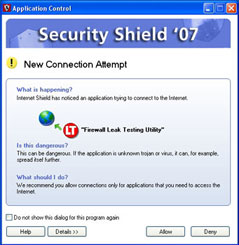 Price:
Price:
$39.99 after a $20 mail in rebate for a 1 year subscription. PC Security Shield also offers a monthly subsciption to Shield 2007 for $5.99 a month. They are the only ones we found that offer this unique plan.
Support:
FREE phone support, along with web and email options.
Other Notes:
Other Notes:
This year Security Shield 2007 is powered by F-Secure Antivirus Technology. F-Secure is an expert on computer security and leads the way on antivirus technology. They hold summits, training, and keep the industry informed of developments. You can learn more about F-Secure at.
The Shield icon running in the taskbar displays, a non-intrusive, virus news alert that gives you a heads up advantage on email worms and other threats to keep you prepared and on the look out.
Below are the notifications from Security Shield 2007 stopping the ten viruses we attempted to infect our computer with.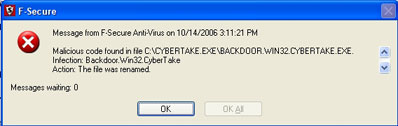
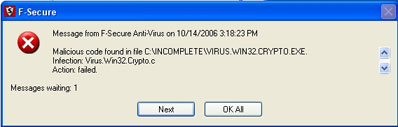
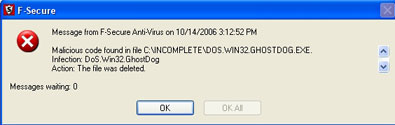
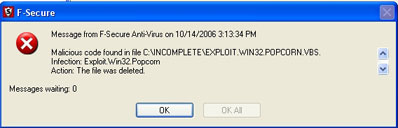
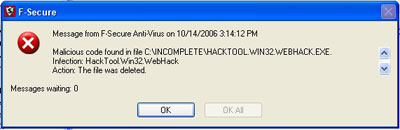
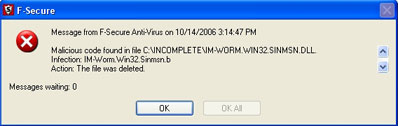
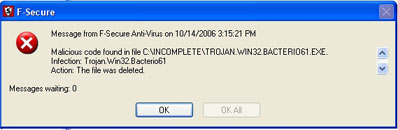
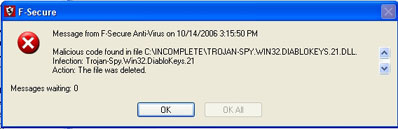
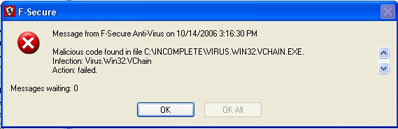
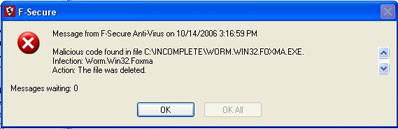
|
|
| Price: |
|
| Support: |
|
| Ability: |
|
| Install/Config: |
|
| Resources: |
|
Comments
Reply
2024-10-25 22:47:44 by Mary Jo
I like it so far, it just seemed Norton was slowing down my system so much I decided to try something else. Thanks for the review.
Reply
2024-10-31 14:02:36 by Gary
I think this is a great product, it's running very good.
Reply
2024-12-09 20:24:44 by Gary H
I tried the 2006 version but was disapointed in that the software only protected one out of the three logins environments on my single computer. I run Windows XP Professional with three different login environments. It protected my administrative environment but would not show loaded on my sons login or guest login. In otherwords. It appears not to load per computer but per environment which was disapointing to me. McAfee always loaded on all three environments my one computer without any problems.
Post Comment
© 2006 Alcatraz Security. All rights reserved.
Designed by Fast Internet Success