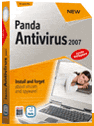Latest News
2024-10-25 eBay Account Hijacked
The true story of a friend trying to answer questions for an item he was selling on eBay and became a victim of Cross Site Scripting. In this article we take a deeper look at this vulnerability and what you can do to prevent getting your cookies stolen. If you sell anything on eBay, you'll want to read this article.
read more
2024-11-20 Does a home user need a router for added security?
I have read all of your reviews on
the virus software companies. My question is; does a home user need a
router for added security? I have been told by many who use computers
that it's a good idea. The only one who said that I should "take it
back to the store", was a tech support worker at my ISP. Well what is
your opinion?
Thank You, Mr. Ford
To Have or Not to Have... that is the question.
To
answer the question, should you install a router, we need to address
what functions the router adds, and which of these functions are
security related. Then, look if these services and functions are being
supplies elsewhere.
read more
2024-10-09 Understanding Heuristics
The hot term in antivirus programs this year is 'heuristics'. In this article we take a deeper look at what it is, and how it can help protect you against viruses that haven't been identified and labeled yet.
read more
Panda Antivirus 2007
Panda Antivirus + Firewall includes Antivirus, Firewall, and Antispyware. In the following review we only tested the ability of the antivirus application.Installation:
Installation begins with a splash screen showing you everything Panda Antivirus + Firewall will help protect on your computer, which is quite an impressive list. After accepting the license agreement, you are asked what type of installation method you prefer, including minimum, typical, and custom. The installation also gives the option of scanning memory during installation by default and an option of a full hard drive scan during installation. You'll be asked to confirm what protection types you want enabled, out of the list Panda offers, and then presented with the option of you want to configure the firewall with any advanced settings at this time. This is a very nice offer than can save you a big headache configuring during installation, instead of locking you out of an application after the isntall completes. You're asked to be a part of the collabrotion agreement where anonymous security data is sent to Panda. Again, all the large companies are doing it, and we appreciate they give us teh opportuinty to opt out. The installation completes with hte opporutnty to register and then a reboot.
Configuration:
After the reboot we went to update the virus defination pattern files, and Panda was already doing it automatically. Real-time virus protection is enabled by default. Heuristic scan is not enabled by default, but can be done easily from the control panel and gives you the option so to configure the sensitivity. The only problem we found, or couldn't find, is the ability to setup a schedule for virus scanning.
Resources:
Scan of 6gig drive took ten minutes, while avltmain.exe used 80% average CPU ultilization. Panda virus scanning engine, completing in ten minutes makes it the fastest engine we've tested. That's smokin. although we identified ten background processes taking 143mb of system memory, which is pretty taxing.
apvxdwin.exe 7.2
avengine.exe 23.7mb
avltmain.exe 34mb
pavfnsvr.exer 22.9mb
pavprsrv.exe 1.9mb
pavsrv51.exe 10mb
pnmsrv.exe 8mb
psimsvc.exe 3.6mb
tpsrv.exe 20.4mb
webproxy.exe 11.3mb
Ability:
| | Real-Time | Full Scan
|
| CyberTake Backdoor | No | Yes |
| CryptoC Virus | No | Yes
|
| Ghostdog DoS | No
| Yes
|
| Popcorn Exploit | No | Yes
|
| WebHack Hack | No | Yes
|
| Sinmsn IM Worm | No | Yes
|
| Bacterio61 Trojan | No | Yes
|
| Diablo21 Trojan | No | Yes
|
| VChain Virus | No | Yes
|
| Foxma Worm | No | Yes
|
(Real-Time: This is the preferred detection method. The
virus was stopped as it entered the computer, before it planted itself
onto any media such as the hard drive. Full Scan: The virus planted
itself onto the media of the computer such as a folder on the hard
drive and was found during a scheduled Full Scan. NA means the Full
Scan was not needed.)
Price:
Panda Antivirus + Firewall 2007 is $84.95 but you can install it on up to three computers, and the subsciption lasts 24 months. Which brings the cost to about $14 per PC/per year.
Panda Antivirus 2007 is $69.95 but you can install it on up to two computers, and the subscription lasts 36 months. Which brings the cost to about $12 per PC/per year.
Support:
Panda offers an 'Interactive Troubleshooter' as the first means of support. If you don't find your answer there, you're left with email/web form support. There was no phone support that we could find.
Other Notes:
The Scanning progress bar was a nice visual tool to see how far Panda was through it's scan. Some products don't have this and it's hard to guess when you'll be able to have functional control over your computer agian.
|
|
| Ability: |
|
| Install/Config: |
|
| Price: |
|
| Resources: |
|
| Support: |
|
Comments
No comments so far.
Post Comment
© 2006 Alcatraz Security. All rights reserved.
Designed by Fast Internet Success