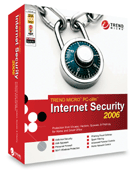Trend Micro Internet Security 2006
I've never been a trend setter, or a follower, but when I
discovered the power of Trend Micro’s Internet Security 2006 I was
ready to roll my jeans and pop my collar. It would be an understatement
to say I did a triple take when Trend Micro found 123 viruses on the
system after I just completed reviewing another leading product on. It
went on to find another 33 spyware files! It’s fast, it’s easy, and
hands down secure as Alcatraz itself… nothings escaping from this
secure product.
Installation:
The installation is pretty demanding, as it asks you to shut pretty much everything down. It asks you to turn of any other security product you might be running, including Windows Firewall. It’s quick and easy to install, especially considering the suite of products it installs. It completes with a reboot and during boot up it presents you with a great “Discover/Configure/Understand” screen that helps walk you through updating your virus pattern files and performing a full system scan. It lays out the steps of activating your product, updating, and scanning. There are no custom installation options, it’s either Minimum (just antivirus) or Full (the whole suite). Upon completion it has you register your product through the simplest registration process we’ve ever seen. All you have to do is put in your name and email, as the field’s auto populate your serial number and it doesn’t ask for your mothers brothers ex-girlfriends dogs name. And if you’re thinking, ‘I’ll just skip registration’…with Trend Micro Internet Security 2006 registration is required to get product updates.
The only issue I had with the installation of Trend Micro Internet Security 2006 was receiving an error message during installation that “Setup has detected an unsupported platform.” After doing some research on their website, this is because the product requires IE 6 w/SP1 or above. This is typically against my personal security process of installing a firewall and antivirus solution before I put the computer on the Internet. As soon as I plug that network cable in, I’m updating my virus patterns and firewall patches. I feel you have to have a computer on the Internet way too long to get it XP updated to that patch level, without having security. (Unless you unlike the majority of readers and get your XP patches off a local network drive or have the on CDROM.)
Configuration:
Trend Micro Internet Security 2006 installs with auto updates on and easy to read and understand control panel. It’s also the only product we’ve reviewed so far that has a “revert” option to turn back updates incase your feel they caused a computer problem. It automatically sets up a system scan schedule and real-time protection is enabled by default. Wow… this program has a lot of in-depth features including Antiphishing, Content Control, and Wi-Fi protection. It’s the most complete Internet security package we’ve ever reviewed.
Resources:
Not to beat a dead horse, but typically with ‘suite’ products that include antivirus, spyware and firewall, they are going to put a huge dent in your resources. You typically can tell your system is slower after installing them, with the trade off you feel more secure. To our delightful surprise this software suite takes very little resources, far under most the competition that are only running antivirus. We identified only five system processes taking a total of 56.5mb of system memory. It took 155mb of hard drive space, and in exchange it ran a very fast scanning engine and real-time protection. It completed its scan of our 4gig drive in about 16 minutes while using 50 – 70% CPU.
Ability:
While we were playing with the control panel, Trend Micro Internet Security 2006 found 123 virus incidents, and 33 spyware infections after the previous product was uninstalled and missed them. (We won’t say what product allowed these viruses to propagate.) It also caught all ten of nasty infections before they hit the hard drive.
|
Real-Time |
Full Scan |
| AOL Trojan |
YES |
NA |
| Backdoor – Ambush |
YES |
NA |
| DOS-Misoska |
YES |
NA |
| Email-LoveLetter |
YES |
NA |
| Exploit-GetAdmin |
YES |
NA |
| IM Worm-Jitux |
YES |
NA |
| MSOfficeVirus-Darkstar |
YES |
NA |
| Nuke-Genocide |
YES |
NA |
| Trojan-FakeGina |
YES |
NA |
| Worm-Doomjuice |
YES |
NA |
(Real-Time: This is the preferred detection method. The virus was stopped as it entered the computer, before it planted itself onto any media such as the hard drive. Full Scan: The virus planted itself onto the media of the computer such as a folder on the hard drive and was found during a scheduled Full Scan. NA means the Full Scan was not needed.)
Uninstalling:
To remove the product it just asks you for they application password you setup during installation to prevent someone, or something, else from removing it’s security. We thought this was a very neat feature. After a reboot all remnants of the application are gone without a problem.
Support:
They are only the second application we’ve tested so give their phone number out for support right on their website. The also had a knowledgebase and email support available.
Price & Options:
Again, the price has to be weighted due to this being a security ‘suite’ and not just and antivirus program, as they don’t package just an antivirus application alone. You get a one year subscription, with CD media for $49.95. This is a great deal, as most manufactures charge this just for the antivirus option, and with Trend Micro Internet Security 2006, you’ll get the most complete security suite we’ve ever reviewed.
Other Notes:
I could go on and on about how great this product is, but I’ll stick to a couple cool features. One is the “Security Expert” button located in the control panel. This will bring you to their “Virus Blog”, “Top Ten Viruses”, and a world virus map that shows the current virus activity. It also hosts other security tools that we didn’t have time to inspect. As mentioned before, the suite includes a Wi-Fi security tool that helps you prevent people from hacking your wireless connection and sharing your bandwidth. It’s the only application we’ve tested that has this feature.
|
|
| Ability: |
|
| Install/Config: |
|
| Price: |
|
| Resources: |
|
| Support: |
|