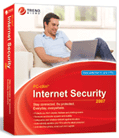Newsletter Sign Up
Latest News
2024-10-25 eBay Account Hijacked
The true story of a friend trying to answer questions for an item he was selling on eBay and became a victim of Cross Site Scripting. In this article we take a deeper look at this vulnerability and what you can do to prevent getting your cookies stolen. If you sell anything on eBay, you'll want to read this article.
2024-11-20 Does a home user need a router for added security?
I have read all of your reviews on
the virus software companies. My question is; does a home user need a
router for added security? I have been told by many who use computers
that it's a good idea. The only one who said that I should "take it
back to the store", was a tech support worker at my ISP. Well what is
your opinion?
Thank You, Mr. Ford
To Have or Not to Have... that is the question.
To
answer the question, should you install a router, we need to address
what functions the router adds, and which of these functions are
security related. Then, look if these services and functions are being
supplies elsewhere.
2024-11-13 Internet Child Safety
I feel on my heart to educate readers about an extremely important subject if you have children. Protecting your children against the obscene and graphic pornography that is so easily accessible on the Internet. On average, pornography is only four clicks away from any given website. The majority of children are surfing the Internet with little or no protection preventing them from harmful material.
read more2007 Antivirus Review
Comments
Reply
2023-12-18 10:21:50 by robert
I purchased Trend-Micro PCillin in the beginning of 06, and I couldn't get it to load in. It kept asking me if I wanted to disable the firewall that was built in to my Win XP Pro. It wouldn't install, and I refuse to replace my Win XP Pro built in firewall, so, it was a waste of 60.00. It's till sitting in my desk drawer. The one time I did take a chance and disable my built-in firewall, I got all kinds of viruses. Did the 07 version fix this prob?